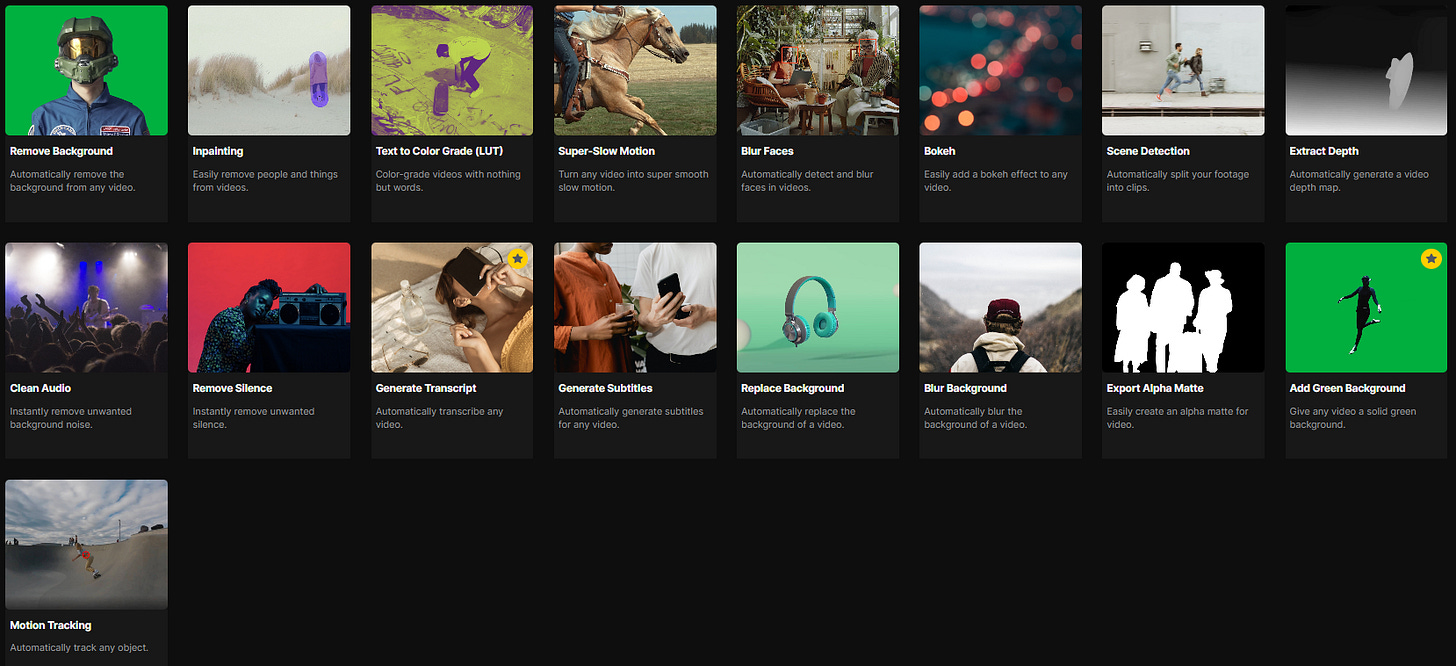Runway.ml
There are two main AI models that produce images: Midjourney and Stable Diffusion.
Stable Diffusion was created by a company called Runway.
In late 2020, I used Runway to make pretty neat pieces of art by training an AI model using 100% images I took on my camera.
I love Runway, as they haven’t stopped making cool AI tools for creators.
Here are some of the tools they offer:
For true video nerds, some of these features will have you drooling. Seriously, take a second to look at all of them. One of those features might be the thing you’ve been waiting for.
I haven’t used many of those features, but I know ‘Remove Background’ & ‘Add Green Background’ work well.
Runway is also rolling out its text-to-video feature in the coming weeks. Text to video is exactly as it sounds. Tell the computer what video you want, and you’ll get it. See for yourself.
In many cases, in early 2023, your text-to-video will loosely resemble a fever dream of what you explained. But again, with anything AI that involves you telling it what to do, you must be specific. Getting exactly what you want from the AI is a muscle that can be worked on and improved.
When do you think the first fully text-to-video movie will come out? I’d estimate it’ll happen within 5 years (before 2028).
Descript
Descript has a few really good AI-powered tools that make video editing easier, especially for those with minimum editing experience.
One of the most useful features is editing videos like editing a word doc; Instead of dragging and deleting video clips, edit videos by editing the transcript. I’m most excited about this feature because those who don’t have editing skills can make videos quickly and easily.
Descript is a standalone desktop application and costs $15/month.
There’s also a feature that lets you clone your own voice, then write a script for your robot version to say. It’s definitely not perfect, and still kind of sounds like a robot. But it’ll get better.
I will address the fact that that’s kind of scary. Anyone will be able to take anyone’s voice to make them say whatever they want. That’s a scary thought and makes me think it’ll be difficult to verify the legitimacy of every audio clip we see online within the next three years.
What do we do to avoid that? I don’t think we can. It’ll be used in fun, creative ways. It’ll also be used by a small percentage of people to cause harm, and those stories will get the most attention online.
Captions: For Video
Captions: For Video is a great tool for putting high-end captions onto your short-form video, all right from your phone. It’s simple, easy, and free, and I use it whenever adding captions to short-form videos. 10/10 would recommend.
ChatGPT
I have a hunch many of y’all reading this now have used ChatGPT. The poll above will prove or disprove my hunch.
I’ve written a few posts now about how to use it, giving you specific prompts to try out, like this God-Tier Prompt.
Here’s the deal. If you’re not using ChatGPT as if it’s a very smart, very willing personal assistant, you’re missing out on creativity and productivity. With chatGPT, you get out what you put in, meaning you need to explain exactly what you want it to do.
Next time you use ChatGPT to help you solve a problem, use the rough outline in the example below.
Let’s say you have a rough script for a short-form video about business-to-business strategy. Here’s the exact prompt I’d use.
You are a social media content creator known for clear and engaging communication. I will give you a script I’ve written, and you’ll rewrite the script, with editor’s notes as to why you made the edits. The tone of the video should be similar to the script I’ll give you. You will rewrite for clarity. My target audience are professionals in the computer programming industry. The video should clearly show why this business strategy should be used more often in the industry. When you’re done editing the script, ask me about the tone of the video script and how it should be adjusted.
The format of the prompt can be replicated as follows.
Tell ChatGPT who/what it should act like. It puts a lot of weight on what you say first, so if you’re not getting the results you need, try changing this part first.
Tell chatGPT what you need it to do. Imagine you’re talking to a very overzealous junior-level employee. You must be very specific, and it will take every word you say seriously.
Give it the context of who your video is for. The more specific, the better.
Tell it to ask you a question about the tone of the script. ChatGPT doesn’t know how you speak, so it’s good to give it feedback right away. I wouldn’t personally spend too much time giving it multiple rounds of feedback, as it may not be able to replicate your tone of voice. Use it as a super solid rough draft that you refine into a final draft.
From here, it’s fun to tell it to reformat the video script into other formats.
“Turn that video script into three separate slides for a PowerPoint presentation meant for the same audience. Include recommendations for pictures to include”
“Turn that video script into a cold email that I’ll use to start a relationship with C-Suite executives in the industry”
“Turn that video script into a well-written LinkedIn post”
Reframe ChatGPT from an all-knowing database of the world’s knowledge into an extremely capable overzealous junior employee with no life experience that’ll try their best at whatever you tell them to do.
I think I’m done giving thoughts about what next week’s newsletter will be about. The past two weeks I said I’d talk about something, then something I think would benefit you more pops up lol.
So, enjoy today, enjoy the rest of the week, and we’ll be in touch soon :)