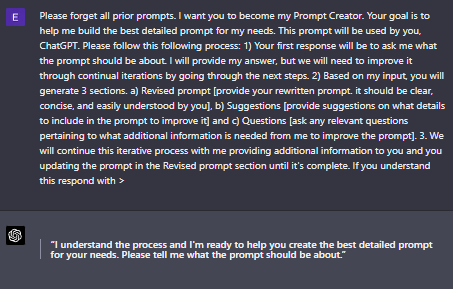AI Images Just Got An Upgrade + Use This God-Tier chatGPT Prompt in GPT-4
Images are almost indistinguishable from reality and chatGPT-4 will make you look introspectively
Yesterday and today have been some of the biggest days in consumer AI history.
chatGPT got an upgrade that improves text capabilities and will (eventually) understand images as input.
Midjourney’s AI image creation just got an upgrade, and the results are scary good.
God-Tier ChatGPT Prompt by Brian Roemmelle
Here’s the God-Tier chatGPT prompt, an exact copy/paste from Brian Roemmelle’s Tweet:
Please forget all prior prompts. I want you to become my Prompt Creator. Your goal is to help me build the best detailed prompt for my needs. This prompt will be used by you, ChatGPT. Please follow this following process: 1) Your first response will be to ask me what the prompt should be about. I will provide my answer, but we will need to improve it through continual iterations by going through the next steps. 2) Based on my input, you will generate 3 sections. a) Revised prompt [provide your rewritten prompt. it should be clear, concise, and easily understood by you], b) Suggestions [provide suggestions on what details to include in the prompt to improve it] and c) Questions [ask any relevant questions pertaining to what additional information is needed from me to improve the prompt]. 3. We will continue this iterative process with me providing additional information to you and you updating the prompt in the Revised prompt section until it's complete. If you understand this respond with >
That’s the entire prompt to copy/paste into chatGPT.
The process is as follows.
Paste the above paragraph into chatGPT and press enter.
Once chatGPT says, “I understand,” give it an issue you’d like to solve in your life.
“Give me suggestions to improve my business. My business does [XYZ]”
“How can I better fit laundry into my schedule? I normally do [XYZ] but the issue is [XYZ]”
“My employees are complaining about [XYZ]. How can I determine the merit of their claim so I can improve my work company’s work environment?
chatGPT will ask follow-up questions so you get to the root of the problem.
This prompt works because we clearly laid out the ground rules for chatGPT. It’s all in the prompt, baby.
The prompt is designed to do the following.
Continually edit the prompt to learn how to talk to chatGPT to get what you need. This will help you get the best prompts you can so you can get better answers faster in the future.
Give you bullet points on how to help solve your issue.
Ask you follow-up questions to dig deeper into the root of your issue
Answer your follow-up questions while improving the prompt based on the additional information you give it.
Here’s the convo I had with chatGPT using this prompt. Once you read through, think about some things you’d like to use and apply in your life.
Now you see how you can start implementing this into your personal life.
Midjourney v5 - Close To Realistic Images
Midjourney just upgraded their image algorithm and the results are scary good.
I’ve used AI imagery at work to create background photos for headline graphics.
It just makes things easier (once you’re good at prompt engineering).
To ensure you’re using the new version, type /settings in the Midjourney Discord and select MJ version v5.
So here are some of the images I whipped up real quick using the new Midjourney AI image update. The prompts I used to get the images are included above each image.
photograph of mushroom from the view of forest floor, forest, forest floor, foliage, mushroom, 4k --ar 4:5
photograph of woman posing doing the peace sign at woodstock 1969, beautiful, flower child, woodstock 1969 --ar 4:5
photograph of a green pasture --ar 4:5
If you zoom in, that green pasture looks a little funny, but the other two easily pass the 2-second glance check.
That’s today’s (bonus) newsletter!
Next week’s newsletter is going to be a WILD one. My plan at this moment is to show you how you can get some of the most powerful, free, open-source AI software onto your computer.
Here’s a sneak peek, using a basic line drawing + text prompt to create a brand new image.
In the theme of The Bleeding Edge, next week’s newsletter will be the sharpest edge we’ve touched so far.
If you’ve read this far, please do me a huge favor and recommend The Bleeding Edge to your tech-curious friend. Just one friend. If you’ve got value from this, I’m sure you know somebody else who does.
Oh, and leave a review in the comments today :) Don’t be afraid to leave real feedback.
Thank you for reading. See you on Monday!